SPE: Rendering Definition Search and Replace
A while back I had to go thru and resolve an issue where content editors where hand-keying (for whatever reason) the wrong name for a placeholder key. Rather than going thru manually and updating all these incorrect placeholder keys, I decided to leverage Sitecore Powershell Extensions to do the heavy lifting for me:
Rendering Definition Search and Replace
#Get all properties from the `RenderingDefinition`
$searchOptions = New-Object System.Collections.Specialized.OrderedDictionary
(new-object Sitecore.Layouts.RenderingDefinition) | Get-Member | Where-Object {$_.MemberType -eq "Property"} | Foreach-Object {$searchOptions.Add($_.Name,$_.Name)}
#Let user select which version of the rendering they'd like to search
$layoutOptions = New-Object System.Collections.Specialized.OrderedDictionary
$layoutOptions.Add("Shared Layout", $false)
$layoutOptions.Add("Final Layout", $true )
$result = Read-Variable -Parameters `
@{ Name = "haystackRoot"; Title="Haystack Root"; Source="Datasource=/sitecore/content/"; editor="droptree"}, `
@{ Name = "searchOption"; Value="Placeholder"; Title="Search Field"; Tooltip="What Rendering field do you want to search"; editor="radio"; options=$searchOptions}, `
@{ Name = "layoutOption"; Value="Final Layout"; Title="Layout Type"; Tooltip="What Layout do you want to run the search against"; editor="radio"; options=$layoutOptions}, `
@{ Name = "needle"; Value="Needle"; Title="Needle"; Tooltip="The text you are looking for"; Placeholder="Needle"}, `
@{ Name = "newNeedle"; Value="Replacement Needle"; Title="Replacement Needle"; Tooltip="The text you are replacing the needle with"; Placeholder="Replacement Needle"} `
-Description "Find and replace values in Renderings" -Title "Rendering Definition Search and Replace" -Width 500 -Height 480 -OkButtonName "Proceed" -CancelButtonName "Abort"
if($result -ne "ok")
{
Exit
}
$count = 0;
Get-ChildItem -ID $haystackRoot.ID -Recurse | ForEach-Object {
$item = $_;
Write-Host $item.Paths.FullPath
#Find all renderings
Get-Rendering -Item $item -FinalLayout:([System.Convert]::ToBoolean($layoutOption)) | Foreach-Object {
#Run Contains on the selected Rendering property/field
if($_."$searchOption".Contains($needle)){
$count = $count + 1
$_."$searchOption" = $_."$searchOption".Replace($needle, $newNeedle);
Set-Rendering -Item $item -Instance $_ -FinalLayout:([System.Convert]::ToBoolean($layoutOption))
}
}
}
Write-Host "Count: " $count
The actual prompt that shows when the script runs will look like:
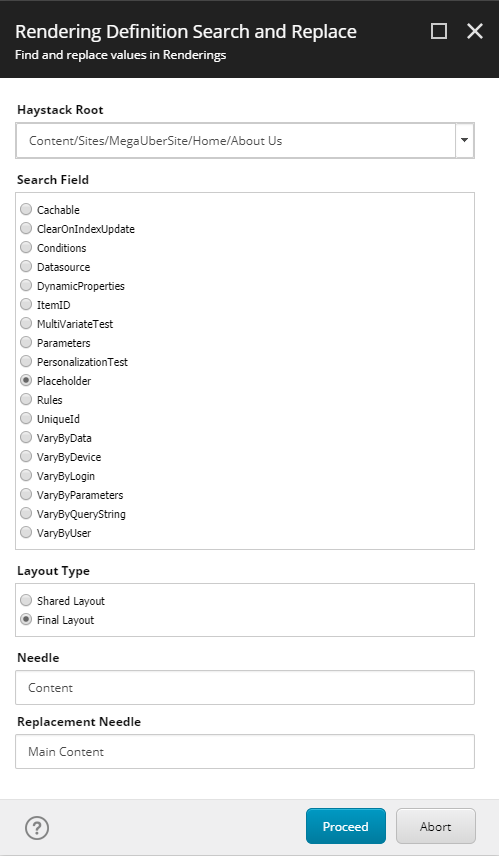
So at face value, you can obviously change any of the properties of a RenderingDefinition with this script. My hope for this long term is to allow people to not fear refactoring front end layouts (Placeholders, Datasources etc). Being able to swap out a new placeholder key for a Rendering or a new Datasource to a restructured content tree, really just trying to make the daunting easier to accomplish.
Hope this helps!
</end of post>