SPE: Single item Smart Copy
Let’s start off 2019 with a great good mediocre average-at-best post!
Recently I was pinged by John Rappel about Sitecore Powershell Extensions and if there was any “Smart Copy” scripts or modules out on the interwebs. Unfortunately (or fortunately for myself) there wasn’t any that I knew of or could find so I started hammering it out in SPE. The need seemed pretty simple:
- Copy the main item from a source item to a new item somewhere else in the tree
- Copy the items that are referenced from the main item to new items relative to the main copied item
- Update the links/references from the new copied item to the newly copied relative items
Nail, meet sledgehammer:
Single Item Smart Copy
$copyOptions = New-Object System.Collections.Specialized.OrderedDictionary
$copyOptions.Add("Copy only linked children", 0 )
$copyOptions.Add("Copy all children", 1)
$dialogProps = @{
Parameters = @(
@{ Name = "sourceItem"; Title="Item To Copy"; Source="Datasource=/sitecore/content/"; editor="droptree"}
@{ Name = "destinationPathParent"; Title="Place to copy to"; Source="Datasource=/sitecore/content/"; editor="droptree"}
@{ Name = "copyChildrenOption"; Value="0"; Title="Copy Children Type"; Tooltip="Which children do you want to copy?"; editor="radio"; options=$copyOptions}
)
Description = "Copy item and the relative datasources to a new location"
Title = "Smart Copy"
Width = 500
Height = 280
OkButtonName = "Proceed"
CancelButtonName = "Abort"
Icon = "office/32x32/data_copy.png"
}
$result = Read-Variable @dialogProps
if($result -ne "ok")
{
Exit
}
$destinationPath = $destinationpathParent.FullPath
$sourceItemName = $sourceItem.Name
$sourceItemPath = $sourceItem.FullPath
if((Test-Path "$destinationPath/$sourceItemName") -eq $False)
{
Write-Host "Creating main item " "$destinationPath/$sourceItemName"
copy-item -Path $sourceItem.FullPath -Destination "$destinationPath/$sourceItemName"
}
else{
Write-Host "Main item already exists " "$destinationPath/$sourceItemName"
}
$destinationItem = Get-Item -Path "$destinationPath/$sourceItemName"
Write-Host "Copied item " $destinationItem.FullPath
$allSourceChildrenItems = $sourceItem.Axes.GetDescendants() | Initialize-Item
$destinationItemRootPath = $destinationItem.FullPath
$allSourceItemLinks = $sourceItem | Get-ItemReference -ItemLink #get all links, regardless of relative
$datasourceFieldOptions = New-Object System.Collections.Specialized.OrderedDictionary
foreach($itemlink in $allSourceItemLinks){
if([Sitecore.Data.ID]::IsNullOrEmpty($itemLink.SourceFieldID) -eq $False){
$itemField = $sourceItem.Fields[$itemLink.SourceFieldID]
$field = [Sitecore.Data.Fields.FieldTypeManager]::GetField($itemField)
$datasourceFieldOptions[$itemField.Name] = $itemLink.SourceFieldID
Write-Host $itemField.Name $itemLink.SourceFieldID
}
}
$result = Read-Variable -Parameters `
@{ Name = "datasourceFieldOption"; Value="0"; Title="Copied Link types"; Tooltip="What linked fields do you care to copy?"; editor="checklist"; options=$datasourceFieldOptions} `
-Description "Copy item and the relative datasources to a new location" -Title "Smart Copy" -Width 500 -Height 280 -OkButtonName "Proceed" -CancelButtonName "Abort"
if($result -ne "ok")
{
Exit
}
$selectedLinkTypeDatasources = @($allSourceItemLinks | Where-Object {($datasourceFieldOption.Contains($_.SourceFieldID.ToString()) -eq $True)})
$sourceRelativeDatasourceReferences = $selectedLinkTypeDatasources | ForEach-Object{Get-Item -Path "master:/" -ID $_.TargetItemID} | Where-Object {$_.FullPath.StartsWith($sourceItemPath)}
if($copyChildrenOption -eq 0){
foreach($sourceRelativeDatasourceItem in $sourceRelativeDatasourceReferences)
{
$currentRelativeDatasourceItemPath = $sourceRelativeDatasourceItem.FullPath.Replace($sourceItemPath, $destinationItemRootPath)
#recreate tree leading to datasource item if it doesn't exist
foreach($sourceChildItem in $allSourceChildrenItems)
{
$relativeChildItem = $sourceChildItem.FullPath.Replace($sourceItemPath, $destinationItemRootPath)
if($currentRelativeDatasourceItemPath.StartsWith($relativeChildItem))
{
if((Test-Path $relativeChildItem) -eq $False)
{
Write-Host "Creating needed " $relativeChildItem
copy-item -path $sourceChildItem.FullPath -destination $relativeChildItem
}
}
}
}
}
#copy all children
if($copyChildrenOption -eq 1){
foreach($sourceChildItem in $allSourceChildrenItems)
{
$destinationChildItemPath = $sourceChildItem.FullPath.Replace($sourceItemPath, $destinationItemRootPath)
if((Test-Path $destinationChildItemPath) -eq $False)
{
Write-Host "Creating child " $destinationChildItemPath
copy-item -path $sourceChildItem.FullPath -destination $destinationChildItemPath
}
else{
Write-Host "Child already exists " $destinationChildItemPath
}
}
}
#update links
$sourceRelativeDatasourceReferenceIDs = @($sourceRelativeDatasourceReferences | Select-Object -ExpandProperty ID)
$destinationRelativeDatasourceReferences = $destinationItem | Get-ItemReference -ItemLink | Where-Object {$sourceRelativeDatasourceReferenceIDs.Contains($_.TargetItemID)}
#recreate links
foreach($destinationRelativeDatasourceReference in $destinationRelativeDatasourceReferences){
#now that we found matching old ones, let's update to new items
$currentOldDatasourceReference = Get-Item -Path "master:/" -ID $destinationRelativeDatasourceReference.TargetItemID
$currentNewDatasourceReference = Get-Item -Path $currentOldDatasourceReference.FullPath.Replace($sourceItemPath, $destinationItemRootPath)
Write-Host "Updating old link to " $currentOldDatasourceReference.FullPath " to " $currentNewDatasourceReference.FullPath
Update-ItemReferrer -Link $destinationRelativeDatasourceReference -NewTarget $currentNewDatasourceReference
}
Write-Host "Done I think?" -ForegroundColor Green
So the wall of code above performs the necessary lookups given a source and destination, creates new items, and updates the references to the newly copied items!
A few quick screenshots to maybe spark your interest and give some context:
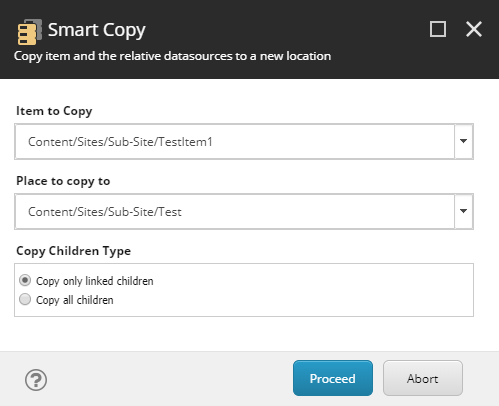
The above screenshot should show you a source item, target location, and a radio button allowing you to select if you want to copy just the linked children, or all children under the source item.
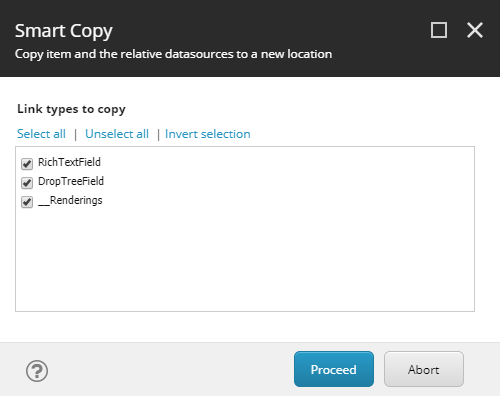
Given that you may want to be selective which references you really care to copy over, there is a second prompt allowing you to pick which link types you care about. This will help you in a case where maybe you want to copy all rendering datasources but really don’t care about links in a rich text field.
And thats about it. Maybe one day when I get a chance, I’ll get this into a pull request to be pulled into SPE but for now, enjoy the mess above!
</end of post>